Tasnif
«Embark on an Epic Space Adventure with ‘Mission Python: Code a Space Adventure Game!’ by Sean McManus!
In this thrilling book, Sean McManus takes aspiring game developers on an exciting journey to create their own space adventure game using the Python programming language. With step-by-step instructions and creative challenges, readers will learn how to code and design their very own game while exploring the fascinating world of space exploration.
‘Mission Python’ provides a hands-on approach to learning Python programming, making it accessible to beginners and engaging for experienced coders alike. From designing game characters to coding interactive gameplay mechanics, this book covers everything you need to know to bring your space adventure to life.
Whether you’re a fan of space exploration or simply passionate about game development, ‘Mission Python’ offers a unique opportunity to combine your interests and unleash your creativity. Get ready to embark on an epic coding journey and create your own space adventure game with ‘Mission Python’ as your guide!»

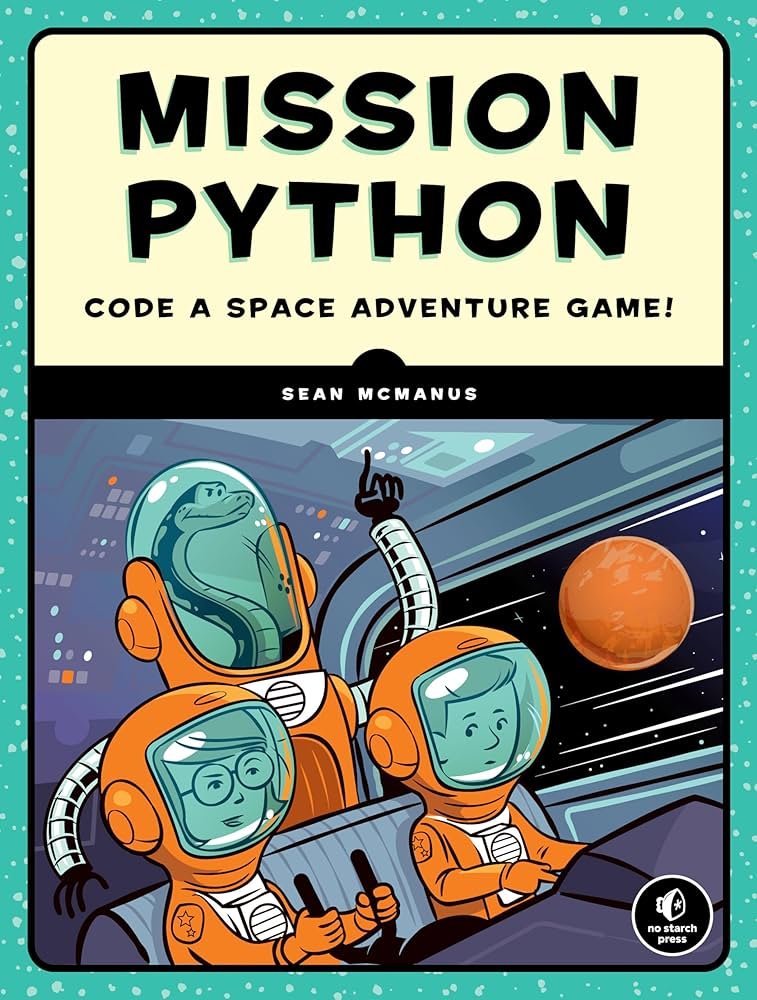






Fikr-mulohazalar
Baho berilmagan.