Description
📚 «Exploring Arduino: Tools and Techniques for Engineering Wizardry» – Jeremy Blum tomonidan yozilgan.
🔍 «Exploring Arduino» kitobi, Arduino platformasi haqida ko‘plab omil va texnikalar bilan tanishtiradi va uning foydalanishini o‘rganishga yordam beradi. Bu kitobda, Arduino ni qanday ishlatish, uni loyihalash, boshlash, komponentlarni bog‘lash va sensorlarni qanday foydalanishni o‘rganishga oid ma’lumotlar beriladi.
📖 Kitob haqida qisqacha: «Exploring Arduino» kitobi, Arduino platformasi haqida ko‘plab omil va texnikalar bilan tanishtiradi. U, o‘quvchilarni Arduino loyihalarni yaratish va uni boshlashga olib keladi. Bu kitobda, muharrir Arduino platformasida ishlashni o‘rganishingiz uchun dastlabki qadamlar, ilovalarni yaratishni o‘rganish va o‘z dasturlaringizni ishga tushirish uchun muhim bo‘lgan komponentlarni tushuntiradi.





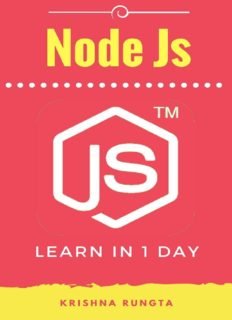


Reviews
There are no reviews yet.