Description
«Unleash Your Coding Potential with ‘Coding with JavaScript For Dummies’!
Authored by [Author’s Name], this comprehensive guide is your passport to mastering JavaScript, one of the most powerful and versatile programming languages in the world. Whether you’re a complete beginner or looking to expand your coding skills, this book provides a clear and accessible introduction to JavaScript programming.
From understanding the basics of syntax to building interactive web applications, ‘Coding with JavaScript For Dummies’ covers everything you need to know to become proficient in JavaScript. With its step-by-step instructions, practical examples, and hands-on exercises, this book makes learning JavaScript fun and engaging for readers of all levels.
Whether you’re interested in front-end web development, server-side scripting, or creating dynamic user experiences, this book equips you with the skills and confidence to tackle any JavaScript project. Get ready to unleash your creativity and build powerful web applications with ‘Coding with JavaScript For Dummies’ as your trusted guide!»

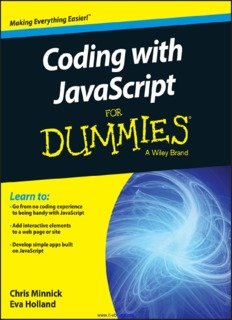






Reviews
There are no reviews yet.