Description
«Pro Jakarta EE 10: Open Source Enterprise Java-based Cloud-native Applications Development» by Peter Späth (2023) is a comprehensive guide tailored for developers looking to harness the full potential of Jakarta EE 10. This book delves into the intricacies of building robust, scalable, and cloud-native applications using enterprise-grade Java technologies.
Peter Späth provides a thorough exploration of the Jakarta EE platform, covering key topics such as microservices architecture, containerization, and the latest advancements in cloud-native application development. Readers will gain a deep understanding of how to leverage open-source tools and frameworks to create high-performance applications that can seamlessly integrate with modern cloud environments.
The book is structured to cater to both beginners and experienced developers, offering practical examples, detailed explanations, and hands-on projects that illustrate the core principles and best practices of Jakarta EE 10. From setting up your development environment to deploying applications in the cloud, «Pro Jakarta EE 10» serves as an essential resource for anyone aiming to excel in the rapidly evolving field of enterprise Java development.






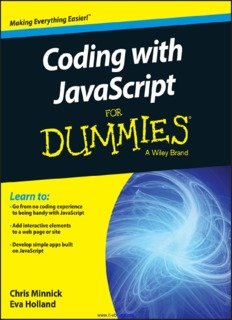

Reviews
There are no reviews yet.