Описание
«Unlock the World of Android Development with ‘Android Programming Tutorials’ by Mark Murphy!
Эта обширная серия руководств — ваш путь к освоению разработки приложений для Android. Эти руководства, созданные известным экспертом по Android Марком Мерфи, представляют собой пошаговое руководство по созданию мощных и инновационных приложений для Android.
Независимо от того, являетесь ли вы новичком или опытным разработчиком, «Руководства по программированию для Android» охватывают все, что вам нужно знать для создания передовых приложений для Android. Учебные пособия Мерфи предлагают бесценную информацию и практические советы — от основ настройки среды разработки до сложных тем, таких как обработка фоновых задач и оптимизация производительности.
Эта серия с четкими объяснениями, примерами из реальной жизни и практическими упражнениями является идеальным ресурсом для всех, кто хочет погрузиться в программирование для Android. Независимо от того, разрабатываете ли вы свое первое приложение или расширяете свой набор навыков, «Уроки программирования для Android» — ваш помощник в освоении искусства разработки под Android.
Get ready to unleash your creativity and build the next generation of Android apps with Mark Murphy as your guide!»



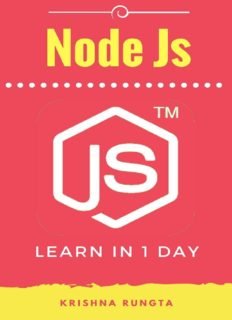


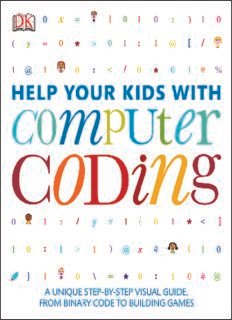

Отзывы
Отзывов пока нет.